Take our office space from a catch all to a space you where you can be productive and stay on top of your tasks
Many times, our office spaces in our home are so cluttered with paper and other random items that don’t belong, leaving this space a waste of real estate. A well-arranged workspace can significantly enhance productivity, reduce stress, and create a conducive environment for efficient work. Whether you’re working from home full-time or part-time, setting up a productive home office requires careful planning and thoughtful organization. Here are some comprehensive steps and tips to help you transform your home office into a productivity powerhouse.
1. Choose the Right Location
The first step in organizing your home office is selecting the right location. Ideally, this should be a quiet, dedicated space where you can work without interruptions. Here are some considerations:
- Privacy: Choose a space away from high-traffic areas in your home to minimize distractions.
- Natural Light: If possible, select a room with plenty of natural light. Natural light can boost your mood and energy levels, enhancing productivity.
- Space: Ensure the space is large enough to accommodate your desk, chair, and other necessary equipment without feeling cramped.
2. Invest in Ergonomic Furniture
Comfort is crucial for maintaining productivity throughout the day. Investing in ergonomic furniture can help prevent discomfort and health issues associated with prolonged sitting. Key items include:
- Ergonomic Chair: Choose a chair that supports your lower back, encourages good posture, and is adjustable.
- Adjustable Desk: Consider a desk that can be adjusted for sitting and standing positions to promote movement and reduce fatigue.
- Monitor Stand: Use a monitor stand to position your computer screen at eye level, reducing neck and eye strain.
3. Declutter Your Space
A cluttered workspace can be distracting and overwhelming. Keep your home office tidy by:
- Removing Unnecessary Items: Only keep items you need regularly within reach. Store everything else out of sight.
- Cable Management: Use cable organizers to keep cords and wires tidy and out of the way.
- Minimal Decor: While it’s important to personalize your space, avoid overloading it with too many decorations. A clean, simple setup promotes focus and efficiency.
4. Organize Your Desk
Your desk is the focal point of your home office. Keeping it organized can significantly enhance your productivity. Here are some tips:
- Desk Layout: Arrange your desk so that everything you need is within easy reach. Place your computer monitor in the center, and keep frequently used items like your phone, notepad, and pens nearby.
- Drawers and Shelves: Use drawers and shelves to store documents, office supplies, and other items. Label drawers and use dividers to keep things organized.
- Daily Essentials: Limit the items on your desk to daily essentials. This includes your computer, keyboard, mouse, a notepad, and a pen. Everything else should be stored away when not in use.
5. Create a Filing System
A good filing system is essential for keeping your home office organized and efficient. Here are some steps to create an effective system:
- Categorize Documents: Sort your documents into categories such as finances, work, personal, and miscellaneous. Use color-coded folders or labels to differentiate between categories.
- Digital Files: Organize digital files in a similar manner. Create folders on your computer and use clear, consistent naming conventions.
- Regular Maintenance: Schedule regular times to review and declutter your files. Shred or recycle old documents you no longer need, and keep digital files backed up and organized.
6. Utilize Storage Solutions
Effective storage solutions can help keep your home office tidy and functional. Consider the following options:
- Shelving Units: Use shelving units to store books, binders, and decorative items. Floating shelves can save floor space and add a modern touch to your office.
- Storage Boxes: Store smaller items like cables, chargers, and office supplies in labeled storage boxes.
- Filing Cabinets: If you handle a lot of paperwork, invest in a filing cabinet to keep your documents organized and easily accessible.
7. Incorporate Technology
Technology can streamline your work processes and help keep your home office organized. Here are some tech tips:
- Cloud Storage: Use cloud storage services like Google Drive, Dropbox, or OneDrive to store and access your files from anywhere. This reduces the need for physical storage and ensures your files are backed up.
- Productivity Apps: Use productivity apps like Trello, Asana, or Evernote to manage tasks, set deadlines, and keep track of your work.
- Wireless Devices: Minimize cable clutter by using wireless devices such as a wireless keyboard, mouse, and printer.
8. Set Up a Routine
Establishing a routine can help you stay organized and maintain productivity. Consider the following:
- Regular Hours: Set regular working hours and stick to them. This creates a clear boundary between work and personal time.
- Breaks: Schedule regular breaks to rest and recharge. Use techniques like the Pomodoro Technique, which involves working for 25 minutes and then taking a 5-minute break.
- Daily Plan: Start each day by creating a to-do list or plan. Prioritize tasks and set realistic goals for what you want to achieve.
9. Personalize Your Space
While keeping your office minimal is important, personalizing it can make it a more enjoyable place to work. Here are some ideas:
- Plants: Adding plants to your office can improve air quality and create a more pleasant environment.
- Art and Photos: Decorate your space with artwork, photos, or motivational quotes that inspire you.
- Comfort Items: Include items that make you feel comfortable and happy, such as a cozy blanket, a favorite mug, or a stress ball.
10. Maintain Your Office
Finally, maintaining your home office is crucial for long-term productivity. Here are some maintenance tips:
- Weekly Cleaning: Set aside time each week to clean your office. Dust surfaces, vacuum or sweep the floor, and declutter your desk.
- Monthly Reviews: Review your filing system, storage solutions, and office layout monthly. Make adjustments as needed to keep your workspace efficient and organized.
- Yearly Overhaul: Once a year, do a thorough review of your home office. Assess your furniture, equipment, and storage solutions. Replace or upgrade items as necessary.
Organizing a home office to increase productivity involves careful planning, thoughtful design, and regular maintenance. By choosing the right location, investing in ergonomic furniture, decluttering your space, organizing your desk, creating a filing system, utilizing storage solutions, incorporating technology, setting up a routine, personalizing your space, and maintaining your office, you can create a workspace that enhances your productivity and well-being. A well-organized home office not only makes work more efficient but also more enjoyable. Take the time to set up your space correctly, and you’ll reap the benefits in your daily work life.