Going paperless is one way to keep the paper clutter to a minimum. However, just scanning everything into your computer without organizing it can lead to computer clutter and an inability to find what you have scanned. These tips will help you create an organized paperless system on your computer.
- Only scan what you need. The biggest mistake people make when going paperless is just scanning every piece of paper they own. Go through the paperwork first and decide if you need to keep it. Recycle or shred those you do not need to keep. Scan the rest and then recycle or shred those.
- Name your documents descriptively. When you scan the document, immediately give it a name using keywords you will use when you need to search for the document.
- Match your computer files to your paper files. Put each document into a folder labeled just as you would a paper file. I like to use general categories like Insurance – Home rather than a company name that is subject to change.
- Maintain your system. Just like a paper file, electronic files need to be cleaned out regularly. When you get a new insurance document in, replace the old one with the new one instead of just adding it. Every once in a while, go thru and delete what you no longer need.
Going paperless can make life easy, especially for those who struggle with paper clutter. For help sorting through and deciding the best way to create a paperless system, contact us at (909)307-4862.